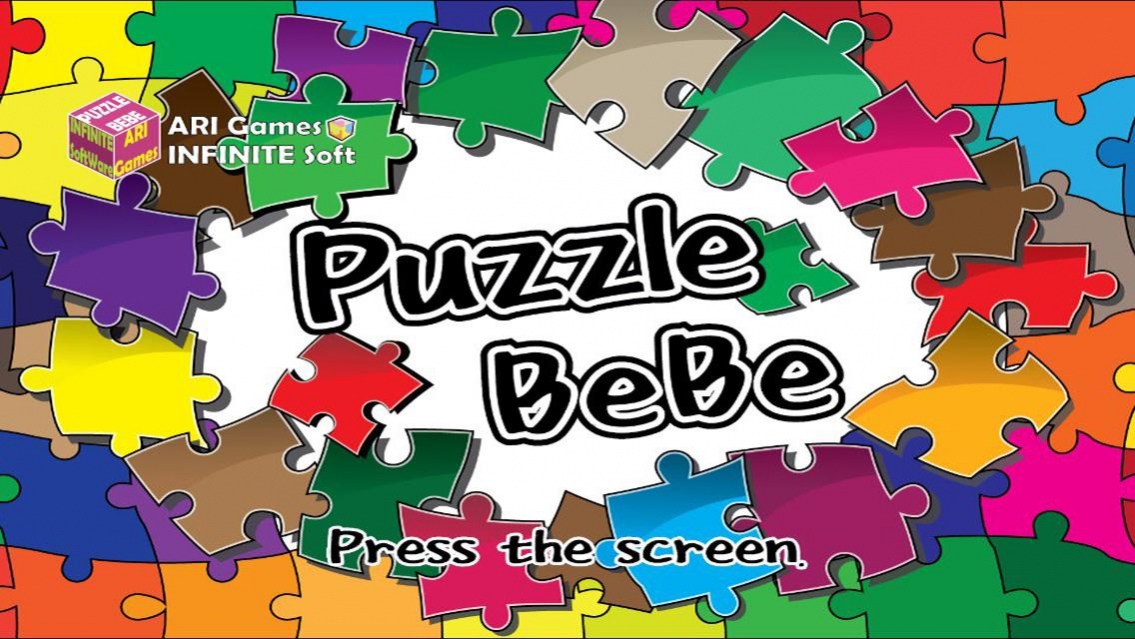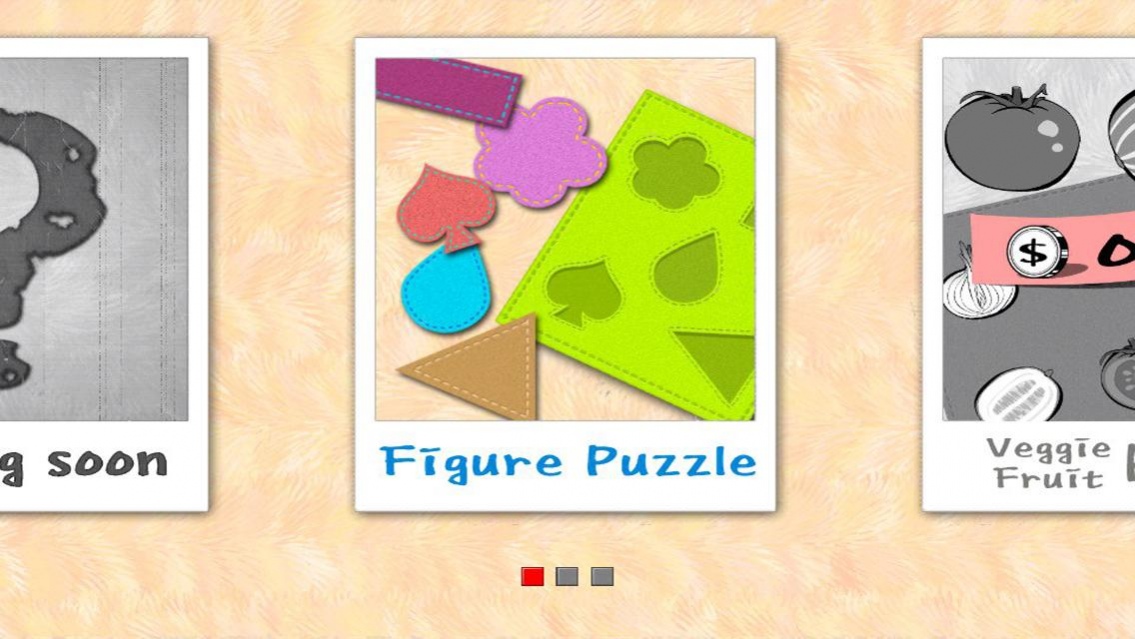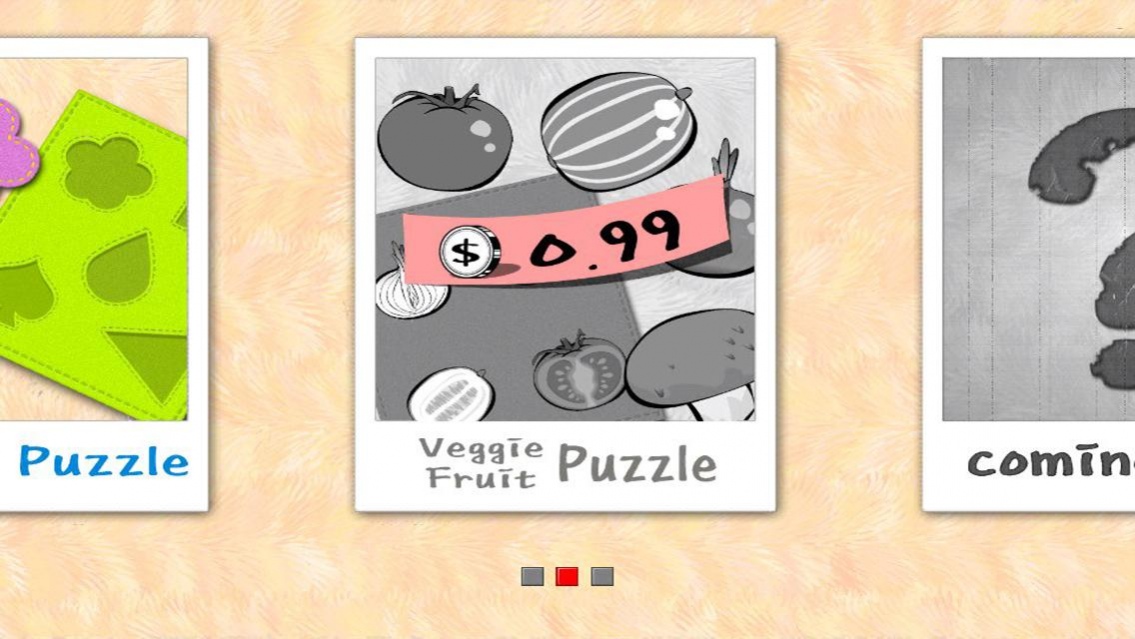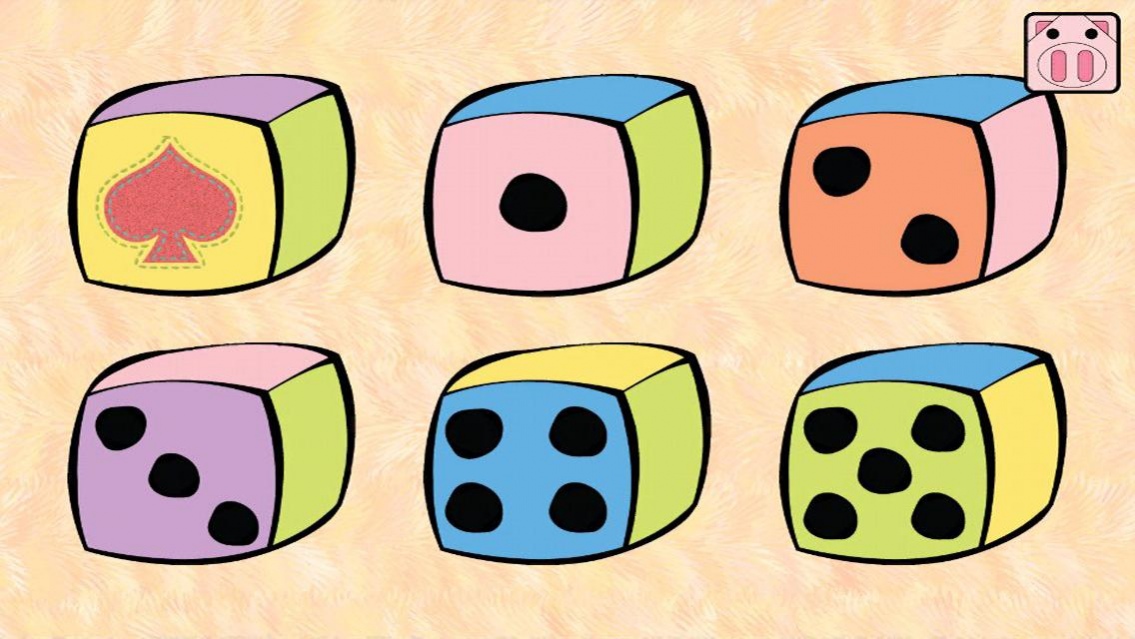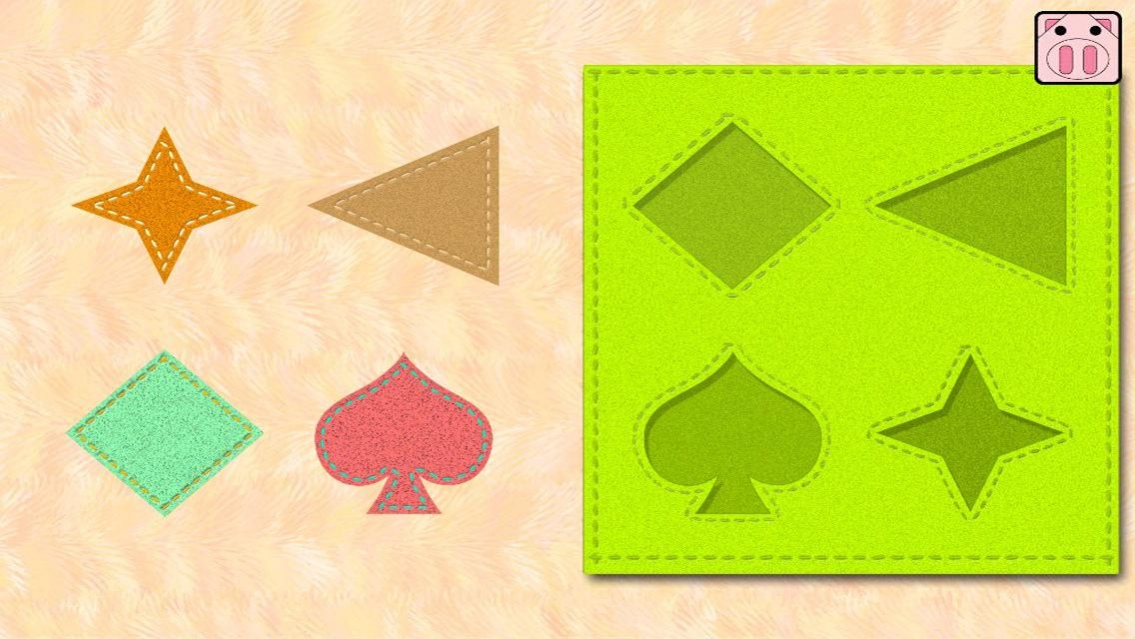Ari.PuzzleBeBe 1.4
Free Version
Publisher Description
Rather than ending up in a simple game with a puzzle game for young children to help with intelligence and creativity of children, it will foster the imagination.
Young children also have configured a game focused picture so that you can easily know the Hangul.
The friendly shapes from simple shapes with fruit and vegetables that can be easily seen in the peripheral line has been configured to increase.
By fitting the puzzle correctly it will help to improve concentration in children.
************************************************** ***************
[Shape Puzzle -
* There is a difficulty from one to five.
* One of the figures is designed to be easy to increase the size of 3-year-old children.
* Built to raise five more to go to a more prestigious 5-year-old kids.
* Total of 25 different shapes.
[Fruit Puzzle]
* There is a difficulty from one to five
* Produced in a form fit inside and outside of the fruit.
* In the internal and external saenggimsaeeul study of natural fruits.
* A total of 20 various fruits. Vegetables.
* The puzzle of different vehicles or animals can be seen in a future update around is more fun.
About Ari.PuzzleBeBe
Ari.PuzzleBeBe is a free app for Android published in the Puzzle & Word Games list of apps, part of Games & Entertainment.
The company that develops Ari.PuzzleBeBe is arisoftware. The latest version released by its developer is 1.4.
To install Ari.PuzzleBeBe on your Android device, just click the green Continue To App button above to start the installation process. The app is listed on our website since 2018-02-12 and was downloaded 6 times. We have already checked if the download link is safe, however for your own protection we recommend that you scan the downloaded app with your antivirus. Your antivirus may detect the Ari.PuzzleBeBe as malware as malware if the download link to com.arisoftware.AriPuzzleBeBe is broken.
How to install Ari.PuzzleBeBe on your Android device:
- Click on the Continue To App button on our website. This will redirect you to Google Play.
- Once the Ari.PuzzleBeBe is shown in the Google Play listing of your Android device, you can start its download and installation. Tap on the Install button located below the search bar and to the right of the app icon.
- A pop-up window with the permissions required by Ari.PuzzleBeBe will be shown. Click on Accept to continue the process.
- Ari.PuzzleBeBe will be downloaded onto your device, displaying a progress. Once the download completes, the installation will start and you'll get a notification after the installation is finished.